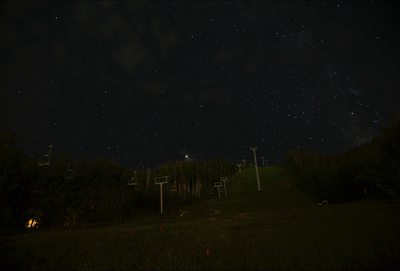|
I absolutely love getting photos of the night sky, because it is such a challenge to it! Star trail photography is so interesting because it's something that you can't see with your eyes. Read more to learn how I make them! First, I go outside at around midnight when there's a new moon or it's close to a new moon and no clouds. I set up my camera (Canon 5d Mark iii) on a tripod and usually try to point it towards the north star, because that's where all the stars "rotate" around. If you point it east or west, the star trails will be more of lines, not circles, due to the earth's rotation. I use a Canon 24-105mm f/4 lens for these images, because I need a wide field of view. I usually use the settings of iso 1000 and my aperture is ALWAYS set to f/4. I then use a Vello Shutterboss II, which is a remote shutter release that lets me set it to take certain number of pictures automatically. I put my camera on Bulb mode and set it to RAW, and then plug in the remote shutter release and set it to take 200 30 second exposures. Once it starts, I go inside and do something to pass the time. Once the two hours is up, I go out and retrieve my camera. Next I transfer all my images to my MacBook through Lightroom CC. I do lens correction to all of them, change the white balance, sharpen and noise reduction it, and then change some of the other settings to make sure it looks nice. I then sync those edits to every one of the pictures. Next, I export all of them to a folder on my desktop, and then I import all of them into Photoshop CC as layers. Since I took 200 photos of the sky, and the earth rotates, the stars seem like they rotate around the earth. In Photoshop, you can layer all of these images on top of each other so you see the star trails. I then select all the photos and then change the blending mode to "Lighten". This causes the brightest parts in each image (the stars) to layer on top of each other. This makes the beautiful star trails! I then removed with the clone stamp tool all of the orange flags in the foreground, and then lighted the foreground a little more. I export it back to my desktop, and then import it back into Lightroom! Thanks for reading!
0 Comments
Leave a Reply. |
Categories |